In Power BI, I encountered persistent refresh issues with a critical table that contained essential data—such as quantities sold, cost figures, and other key metrics—that were heavily referenced in numerous measures. Whenever I tried to refresh, I received a range of errors:
- Syntax error: “The syntax for ‘order’ is incorrect.” (DAX error when running
if(month(order ))) - Missing tables: “Cannot find table ‘Forcst1_2′” and “Cannot find table ‘SalesData’.”
- Function issues: “The SUM function only accepts a column reference as an argument.”
- Memory errors: “OLE DB or ODBC error: Evaluation ran out of memory and can’t continue.”
- Unexpected exception: “An unexpected exception occurred.”
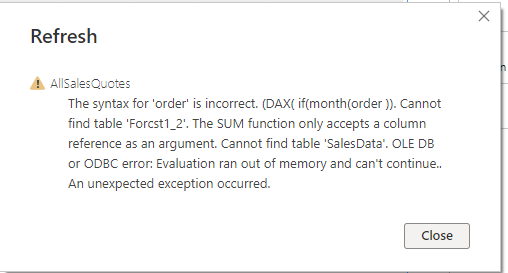
After spending considerable time troubleshooting with no resolution, I decided to try a different approach: I re-imported the table from the raw data source, replaced the older table’s fields with the new ones in my DAX measures, and removed references to the outdated table. Surprisingly, this process was much faster than attempting to identify and fix individual errors in the original table.
The results were promising—the refresh succeeded immediately. Occasionally, I still encounter minor refresh issues, but these are resolved by simply closing and reopening the Power BI file.
These types of inconsistencies can be frustrating, and it would be helpful if Microsoft could provide more insights or guidance on addressing such issues more efficiently in Power BI.
Kaleem
Senior Consultant, Business Intelligence
www.BusinessIntelligence.bi
